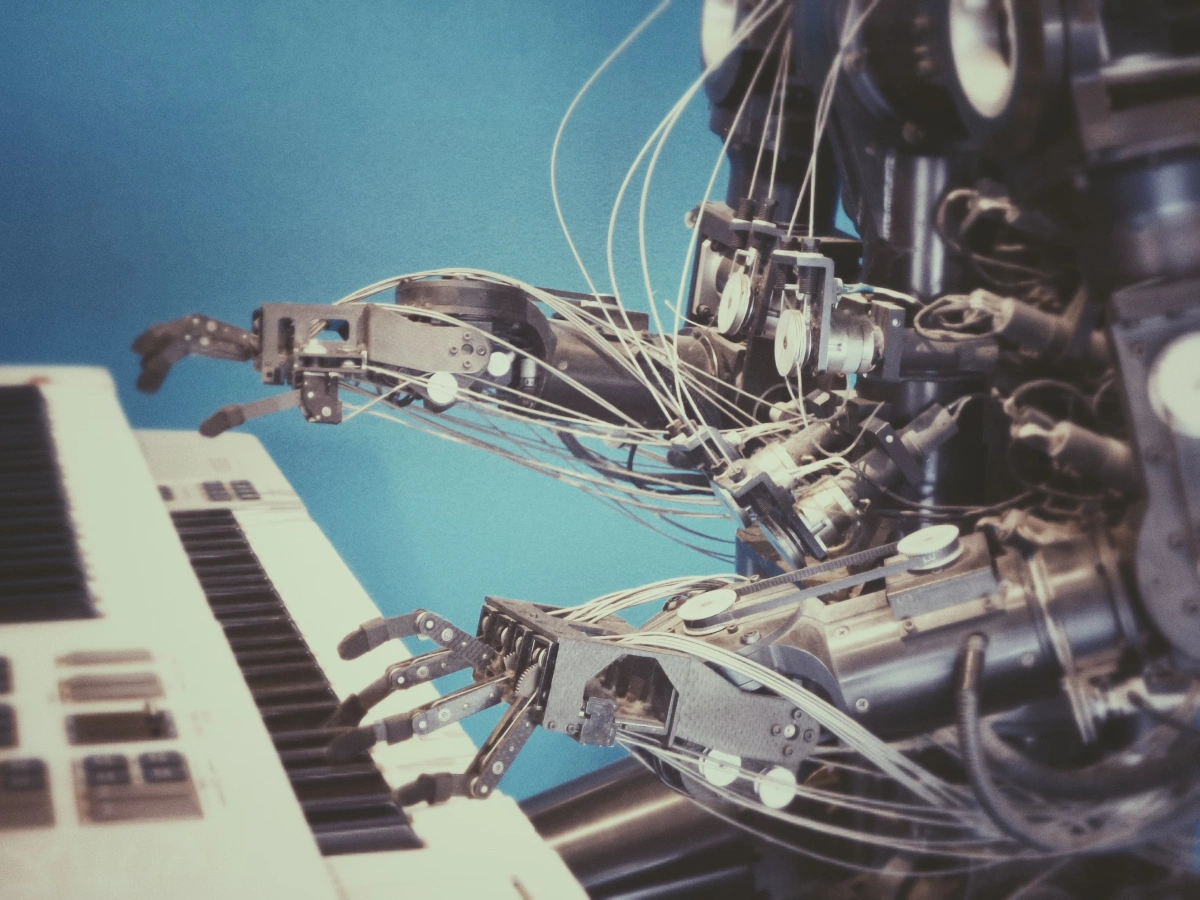Currently, 43% of all websites on the World Wide Web are powered by WordPress. Therefore, it comes to no surprise that it’s also popular with e-commerce businesses.
WordPress is compatible with plugins like WooCommerce, which makes it easy to create professional e-commerce websites.
It can also be used with translation plugins. This allows you to open your e-commerce website to other languages and enter the global market.
In this article, we’ll show you how easy it is to translate the content of your online store with WPML, the leading multilingual plugin for WordPress.
Creating a multilingual e-commerce website
It’s only natural that you want your website to grow and thrive in the global market. A wider audience can bring you more sales and more conversions.
But for visitors from around the world to become paying customers, they first need to understand what you’re selling.
As a business owner, you want the process of creating a multilingual website to be simple but complete. After all, you already have enough on your plate. The last thing you need to deal with is:
- Incomplete or missing translations
- Poorly implemented multilingual SEO
- A translated website that is difficult to use
- An unsuitable URL structure
With a translation plugin like WPML and a translation service partner like ACT, you can offer your customers an easy-to-navigate online shopping experience with high-quality translations.
Translate your e-commerce website with ACT Translations and WPML
Thanks to WPML’s integration with ACT Translations, you can manage your translation jobs from one place without having to leave the admin area of your website.
With WPML’s translation management dashboard, you can choose which posts, pages, and products you want to translate. You can also track the progress of your translations at any time.
When your translation service has finished translating the content of your website, WPML ensures that you receive your translated content back.
Preparations for the translation of your e-commerce website
To submit everything your WooCommerce website has to offer for translation, install and activate the following plugins:
- WooCommerce
- WPML core plugin and WPML add-on module for string translations
- WooCommerce Multilingual & Multicurrency add-on module*
*The WooCommerce Multilingual Multicurrency add-on is included in your WPML Multilingual CMS or agency account. You can download it from your wpml.org account page.
Translate your products
With WPML and the WooCommerce Multilingual & Multicurrency glue plugin, you can translate your entire e-commerce website, including:
- Products, posts, and pages
- Product versions and attributes
- Categories and tags
- Product images
- Shopping cart and checkout pages
In the following example, we will show you how to send your products to ACT Translations:
1: Go to WPML → Translation Management and use the dropdown menu in the search area to filter the content you want to select for translation. In this case, we are filtering by product.
2: Check the boxes next to the products you want to translate and select the languages you want them to be translated into. Then click on the Add selected content to translation cart button.
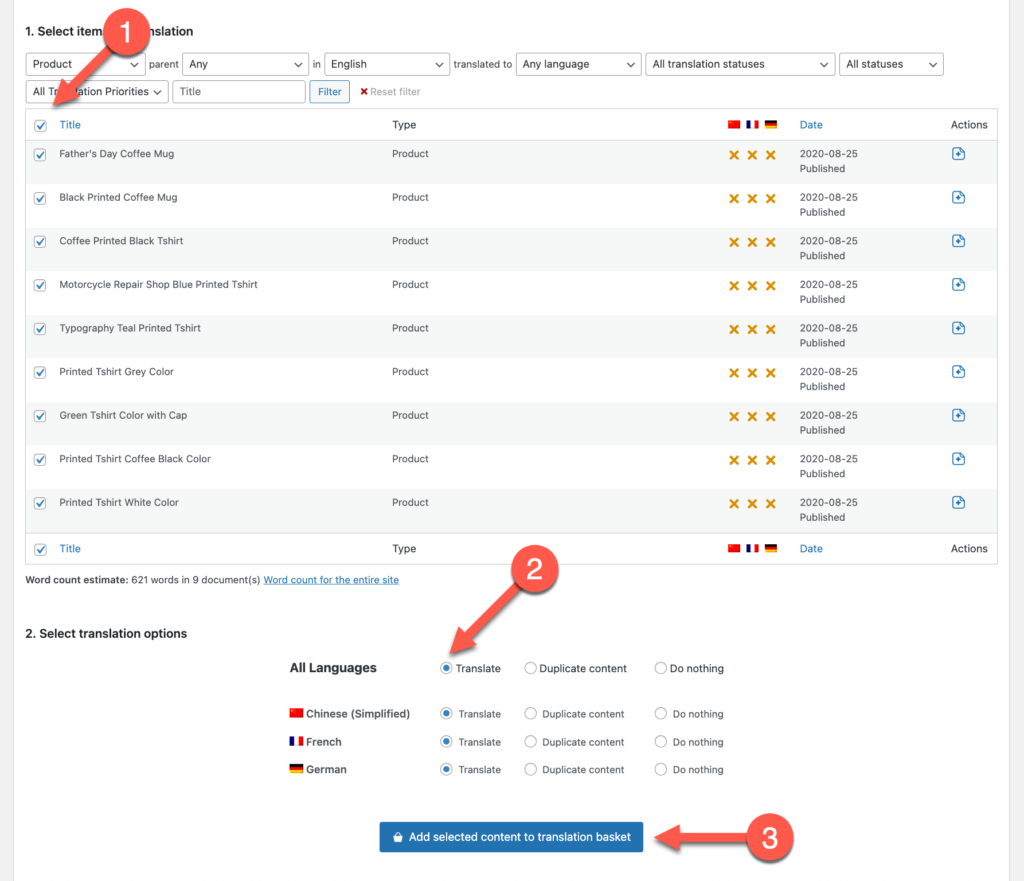
3: Navigate to the Translation cart tab. Review the items to be translated and select ACT Translations as the translation service provider.
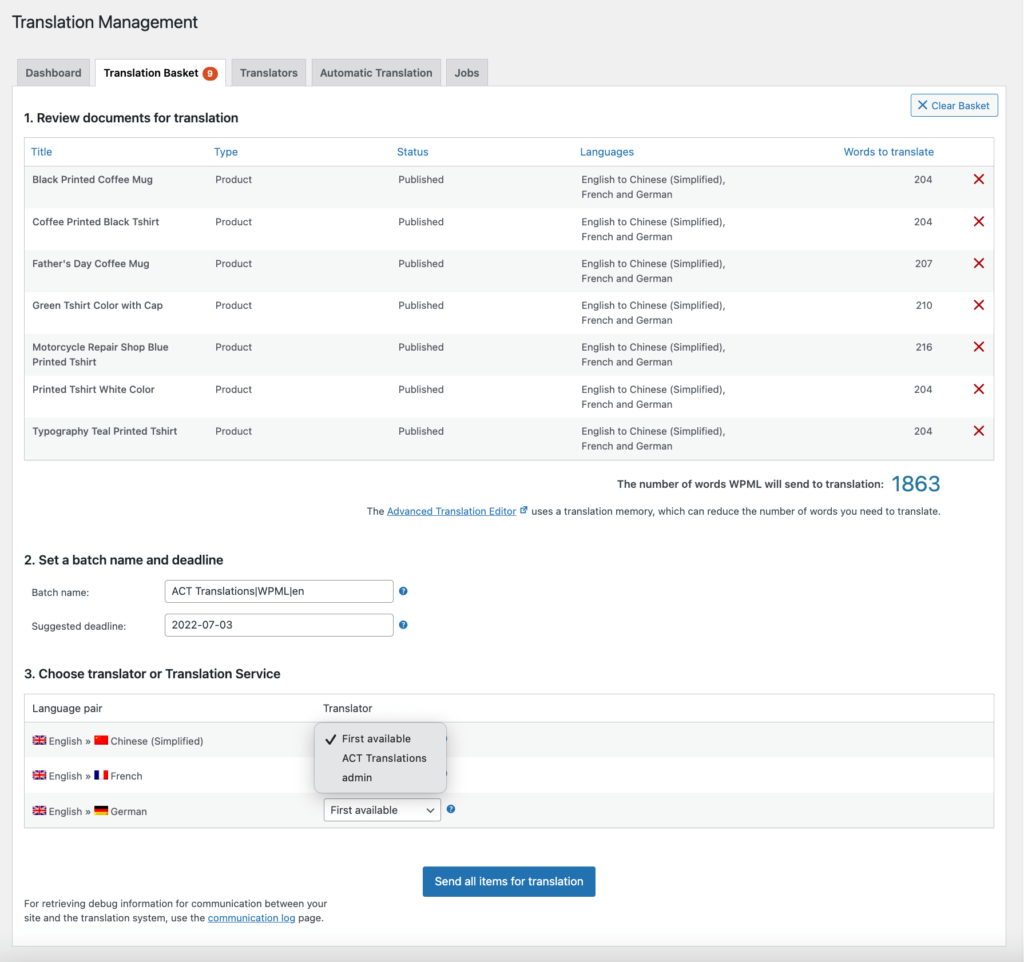
4: Click on Submit all items for translation.
Your products can be assigned categories, tags, attributes, or other user-defined taxonomies. ACT will receive them for translation together with your product content.
You can translate posts, pages, and custom post types by following the same steps.
Translating the “Add to cart” button and additional texts
WooCommerce comes with a few pages by default. They include the “Shop”, “Checkout”, and “Shopping cart” pages. When you install and activate the WooCommerce Multilingual glue plugin, you will be prompted to follow the steps of the setup wizard. During this process, WooCommerce Multilingual creates the translations for the default WooCommerce pages, including the ones mentioned above.
However, you may choose to use a custom theme or plugins. In that case, you may need to take a few extra steps to translate your store pages and the elements on them, such as the “Add to cart” button.

You can translate these texts using WPML’s string translation. Here we show you how to submit the text of the “Add to cart” button for translation:
1: In your WordPress dashboard, go to WPML → String Translation.
2: In the In Domain drop-down menu, select the domain of the theme or plugin from which these texts originate.
3: In Search for field, enter the text you want to submit for translation and click the Search button.
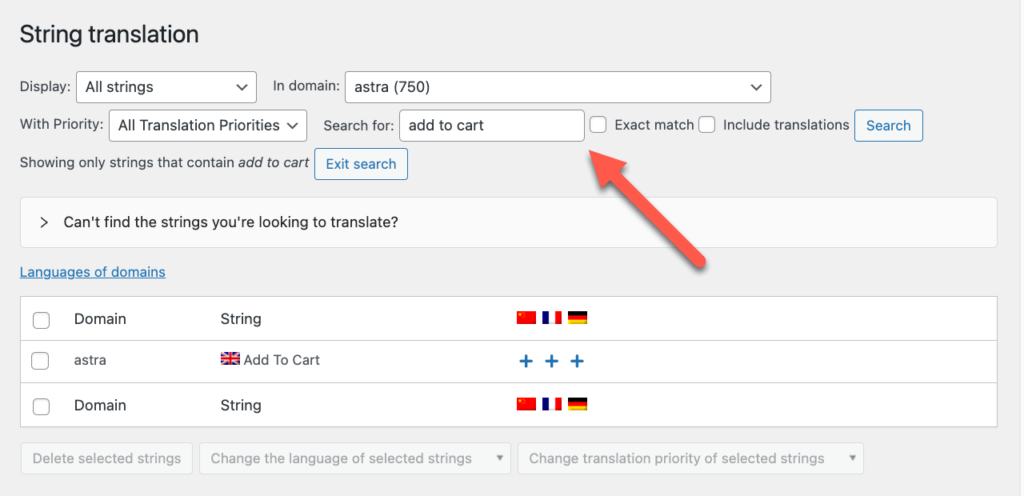
4: Check the boxes next to the strings you want to translate and select the language(s) you want to translate them into. Then click on Add selected content to the translation cart.
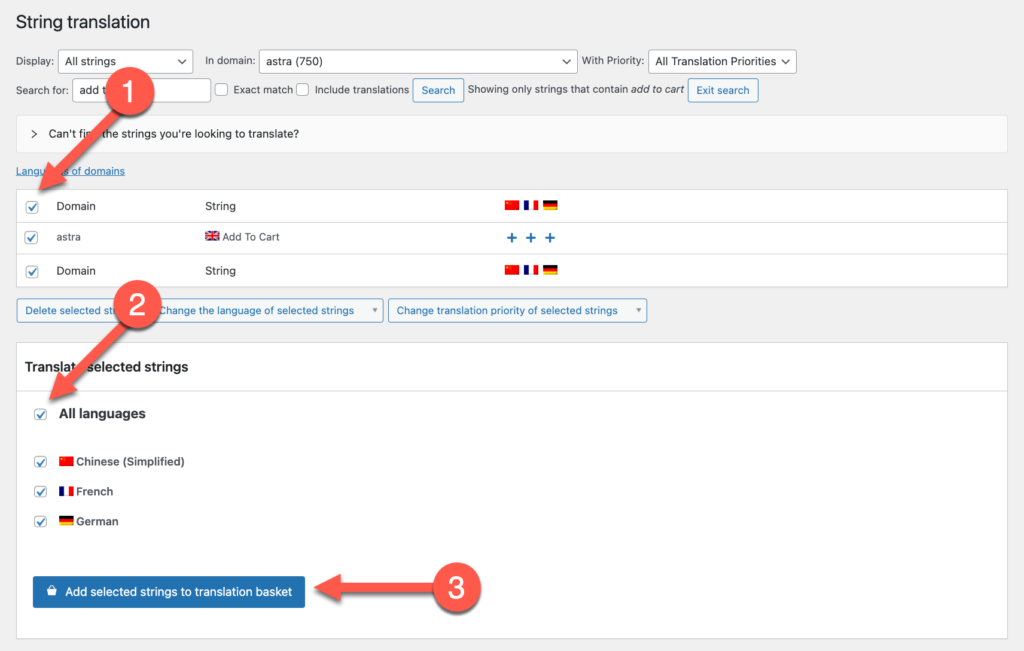
5: You can now go to the translation cart and send the selected strings to ACT.
Keep in mind that every website has some additional texts that are not from posts, pages, or products. Examples of this are widget texts, admin texts, menu elements, or additional texts from your theme and plugins. These texts are also called strings and you can translate them by following the steps above.
Summary
To reach more customers and expand to the global market, you need to translate your e-commerce website. By using the right translation plugin, you can ensure that your multilingual journey doesn’t become an overwhelming experience.
WPML is the most popular multilingual plugin and can do more than just translate your content. It makes it easy to translate your content and keep your translations up to date.
And the best part is that you don’t even have to leave your website. A few simple clicks are all it takes to send your online store content to your translation service.